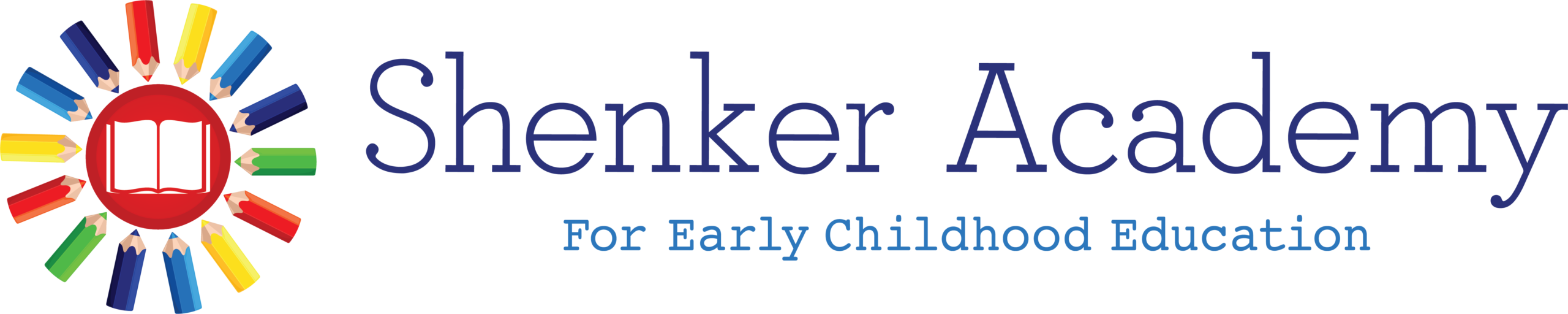Lunch Program
The Shenker Academy has partnered with Order Lunches to provide a secure, fast, and easy-to-use online ordering system that allows parents to view our lunch menu, order, prepay and manage student lunches online.
Lunches are prepared by the Temple’s kitchen. Our lunch program is characterized by healthy cooking and fresh foods as seen in the pictures above.
Please feel free to call our front office if you have any inquiries about our Lunch Program. Or you could contact OrderLunches directly at 800-381-6511.
Step 1
Click here and bookmark this page.
Step 2
Click on Register: Password is: TSA***
Ask our office for the last three digits, add account, profile(s) information.
Step 3
Sign In: The welcome page will display with Program Info (Order Schedule, Rules etc.
Step 4
Click: Order at top of navigation bar & go to proper month.
Step 5
Click: the “Order” link: on the date to begin.
Must order on Thursday by 11.59 pm before the next week.
Step 6
Check Out & Pay: Please be sure to complete the check-out process. Do not close your browser prior to receiving the confirmation display or your order may be interrupted and not fully processed. Items left in your shopping cart will not be processed and your order will not be placed.
Lunch Program
The Shenker Academy has partnered with Order Lunches to provide a secure, fast, and easy-to-use online ordering system that allows parents to view our lunch menu, order, prepay and manage student lunches online.
Lunches are prepared by the Temple’s kitchen. Our lunch program is characterized by healthy cooking and fresh foods as seen in the pictures above.
Please feel free to call our front office if you have any inquiries about our Lunch Program. Or you could contact OrderLunches directly at 800-381-6511.
Step 1
Click here and bookmark this page.
Step 2
Click on Register: Password is: TSA***
Ask our office for the last three digits, add account, profile(s) information.
Step 3
Sign In: The welcome page will display with Program Info (Order Schedule, Rules etc.
Step 4
Click: Order at top of navigation bar & go to proper month.
Step 5
Click: the “Order” link: on the date to begin.
Must order on Thursday by 11.59 pm before the next week.
Step 6
Check Out & Pay: Please be sure to complete the check-out process. Do not close your browser prior to receiving the confirmation display or your order may be interrupted and not fully processed. Items left in your shopping cart will not be processed and your order will not be placed.